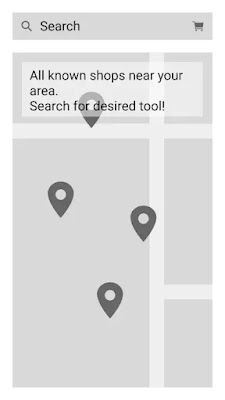Art Shop Finder
Case Study

Introduction
The Art Shop Finder (ASF) mobile app is a mobile app that allows users to
search for and find stores near them. The ASF uses the user's current
location to provide a list of nearby stores, and allows users to filter
their search results by available tools or brands.
ASF can be a
valuable tool for both consumers and businesses. For consumers, store
finder apps can save time and effort when they are looking for a specific
store. For businesses, store finder apps can help drive traffic to their
stores.
The Process
Conduct user research
Once the project goal has been identified, it is important to conduct user research to better understand the users' needs and pain points. This can be done through interviews, surveys, and usability testing.
Identify the target user
Who is the app for? In this case, the persona is a busy professional painter. It is important to understand the needs and pain points of the target user in order to design an app that is both useful and user-friendly.
Define the problem
What is the problem that the app is trying to solve? In this case, the problem is that busy professional painters need a way to quickly and easily find the nearest store with the art tools and materials they need.
Design the app
BOnce the problem has been identified, it is time to start designing the app. This includes designing the user interface, user experience, and features of the app. It is important to keep the needs of the target user in mind when designing the app.
Test the app with users
Once the app has been sketched, it is important to test it with users to get feedback. This feedback can be used to improve the app before it reaches a final solution.
Iterate
The iterate phase of the study case design process is where we identify and address the potential frustrations that users might experience while using the art shop finder app.
Methods & Deliverables
User Research (interviews)
I interviewed three random artists with different preferred drawing materials and tools. Below showing key insights from the interviews.
"Buying specific brands in mind."
"Most tool outlets are unreachable."
"Can not always find art tools at nearby cold stores."
The Persona

Jassim
Scenario
Our artist has a very tight schedule. He likes to paint with different art tools. He always runs out of painting materials and often breaks a brush or a pencil. he wishes to find the nearest store with his needed materials or tools.
Needs
- Get the favorite drawing tools.
- Reduce shopping efforts.
Pain
- Difficult to find art tools in nearby locations.
- Cannot find tools online.
- Most tool outlets are unreachable.
Problem
As a busy professional painter, he needs a store finder app that can help him find art supply stores near him in seconds, so he can save time and energy and get back to painting.
Solution
I believe that by providing a map a search option and and showing directions Google Maps, we will achieve our goals. We will know this to be true when we see the insights.
Iterations & Validations
Usability Tests
The test goal is the user will be able to locate an art store within a
time limit of 5 minutes.
The Initial test was tested by two subjects.
Our method is iterating the design till a subject achieves our goal, and
in this irritation it was the second subject. The sum findings of this
test are the followings:
- Add Tool Page.
- Change favorite list icon from shopping cart to bookmark icon.
- Search autocomplete.
- Add thumbnails to the searched tools.
- Inventory list should redirect to tool page.
However, the final prototype went through one test and past the goal requirement.
The Findings
A Tool Page didn't exist in the initial design. Adding the page would allow users to view more detailed information about a specific art tool, such as its description, specifications, reviews, and price.

Not Developed.
Change favorite list icon from cart icon to bookmark icon. Changing the favorite list icon from a shopping cart to a bookmark icon would make it more clear to users that the favorite list is for saving tools that they may want to purchase later.
Make the search autocomplete. Making search autocomplete a clickable list would allow users to quickly and easily select a tool from the search results. Also, adding thumbnails to the searched tools. Adding thumbnails to the searched tools would make it easier for users to identify the tools that they are looking for.

Not Developed.
Final Solution
After conducting the last usability test for the second prototype and incorporating feedback from the last test, we built the final solution, a high fidelity prototype, a user-friendly, art shop finder app that helps artists and painters find the art supplies they need, when they need them.
Try a live prototype below.
Try me